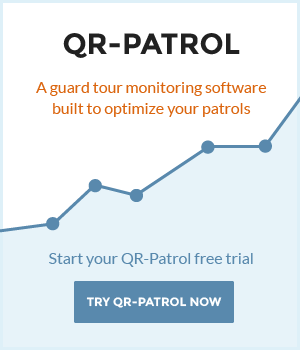In response to your requests for an alternative, simpler way for the Workers to login to the mobile application (without the need to remember & enter their Worker I.D. by heart), we are excited to present our latest system addition, Worker login using NFC tags!
With this latest addition, the Monitoring Center can set-up an NFC tag (that the Worker could carry with him) so that it allows a specific Worker to enter his Worker I.D. on the mobile app just by scanning it!
You can associate an NFC tag with a specific Worker for his login, by following the steps below:
Login to the Web Application
Navigate to Company Check Points
Select the target NFC checkpoint from the list of available checkpoints, and press the "Edit" link
On the pop-up page, select the target Worker from the drop-down list next to the "Worker Login" field
Finally, press on "Confirm" button

The Worker simply needs to go to the "Change Worker ID" page on his mobile application, and then place their smartphone over the target NFC tag; The Worker ID will be filled-in automatically!
Important Note: If the Worker also has a PIN to use for the login, then it needs to be inserted manually.
For any question or inquiry, feel free to contact our sales team.